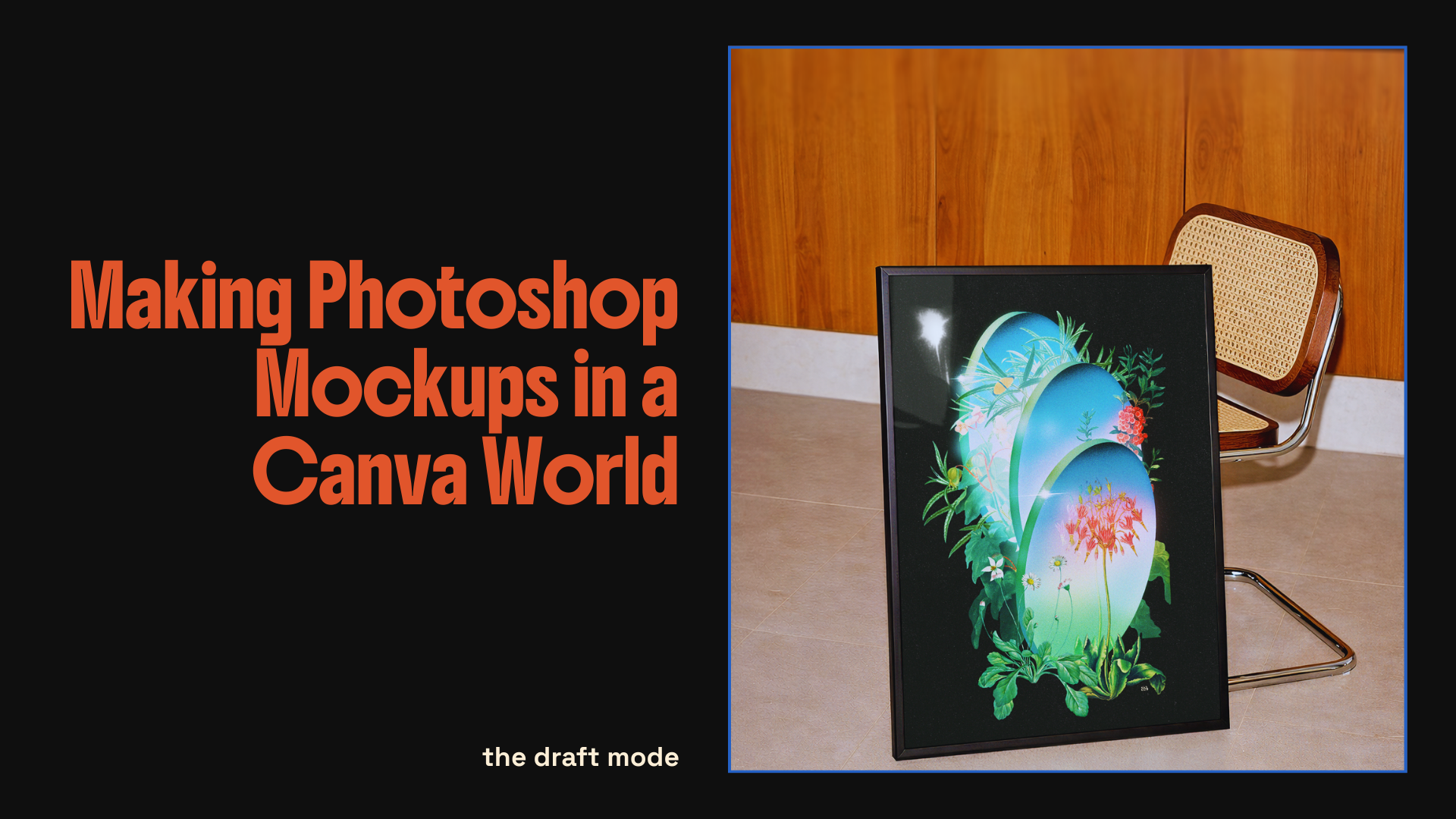Making Photoshop Mockups in a Canva World
“A well-made Photoshop mockup can make your design feel like it actually exists in the world. It can sell a mood, a lifestyle, or a feeling, not just a flat presentation. “
Photoshop mockups aren’t going anywhere, and here’s why that’s a good thing
Let’s face it, the design world has changed. Canva has taken over, and it’s not slowing down. It’s accessible, user-friendly, and perfect for people who want decent design without touching a single layer panel. But if you’re anything like me (a designer who still opens Photoshop more times a day than I check my phone), you’ve probably wondered at some point if Photoshop mockups are still relevant in this Canva-saturated world.
Spoiler: yes. Very much so.
Let’s unpack it.
Canva is the king of convenience
There’s no denying the appeal of Canva. It’s got templates, fonts, drag-and-drop magic, and a generally no-fuss vibe that makes it perfect for small business owners, content creators, and let’s be honest – our mums who now design their own birthday invites.
But this ease of use also means compromise. Mockups in Canva tend to be flat, limited, and often very, very overused. If you’ve spent any time on social media recently, you’ve probably seen the same device mockup or print frame rehashed a hundred times. And while that might work for basic content, it’s not doing your product or artwork any justice.
Photoshop mockups = depth, realism, polish
Photoshop mockups are still the gold standard when it comes to presenting your work professionally. Why? Because they offer proper customisation. Lighting, shadows, texture, blend modes, displacement maps – all the nerdy details that make something look real.
A well-made Photoshop mockup can make your design feel like it actually exists in the world. It can sell a mood, a lifestyle, or a feeling, not just a flat presentation. And when you’re running a brand, selling products, or trying to stand out in a crowded marketplace, that realism is worth its weight in gold (or at least in mockup sales).
But what about the people who ask if it works with Canva?
Ah yes, the classic. If you sell mockups on Etsy or Creative Market, you’ve probably had this message more than once: “Does this work with Canva?”
Nope. No matter how bold the “Photoshop only” text is, someone will ask.
And it’s not their fault, really. Canva has conditioned a lot of users to expect everything to work in it. But Photoshop mockups just don’t translate. They're built with smart objects, complex layer structures, and things Canva simply doesn’t support. So while it’s tempting to try to make something Canva-friendly, sometimes the right answer is just: this isn’t for Canva. And that’s okay.
The value of setting boundaries
Part of being a creative business owner in this Canva world is being really clear about what you’re offering and who it’s for. Photoshop mockups are for designers, artists, and brands who want full control. They’re for people who are comfortable with (or willing to learn) Photoshop, because they understand the payoff – your product photos, posters, prints or artwork will look ten times better with the right mockup.
So if you’re making or selling Photoshop mockups, don’t feel pressure to dilute your work for Canva compatibility. It’s better to serve a niche really well than to stretch thin trying to please everyone.
Embrace the difference
The world needs both. Canva is brilliant for quick content, basic designs, and social media templates. Photoshop is for depth, quality, and control. And Photoshop mockups – the well-made ones – are still a game changer when it comes to standing out.
So while everyone else is dragging and dropping into the same tired Canva frame, you’ll be over here making things look unrealistically real. Glossy print shadows, natural light textures, beautifully distorted reflections – that’s the stuff that grabs attention and holds it.
Photoshop mockups might not be trendy, but they’re timeless. And that’s the kind of tool worth holding on to.